About Me Quick Reference
First add biological family members to your family tree by dragging and dropping the people icons from the box on the left. See videos below for information on how to add specific family members.
When you are finished adding a family member, add medical information by clicking on their specific person icon and clicking the orange NEXT button at the bottom of the page. A dialogue box will appear that will walk you through entering their personal and health information.
When you have completed all of the information you wish to enter, you may print or exit the application and the information will be automatically stored for your medical provider.
Add Sibling
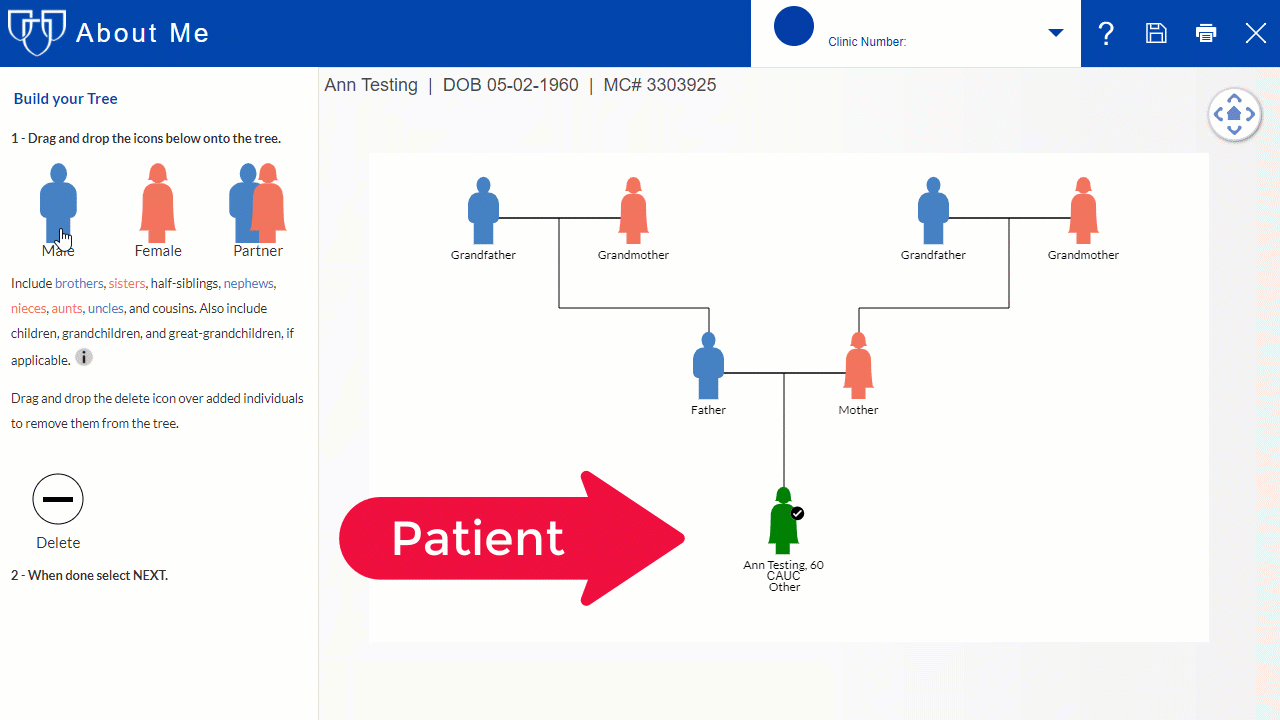
To add a brother or sister, you drag and drop a male or female person icon over your parent or parents. You can add multiple children for an individual or couple as appropriate.
Add Partner
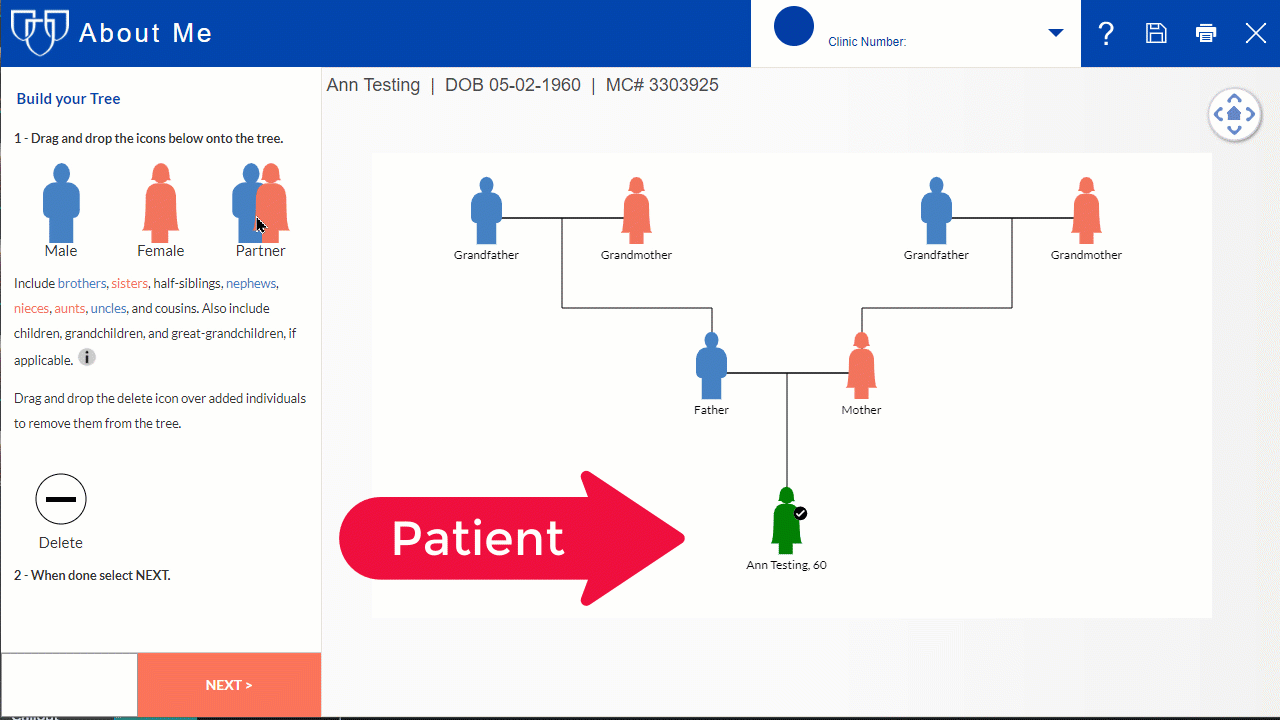
To add a partner, drag and drop a person icon over the person who needs a partner.
Add Half-Siblings
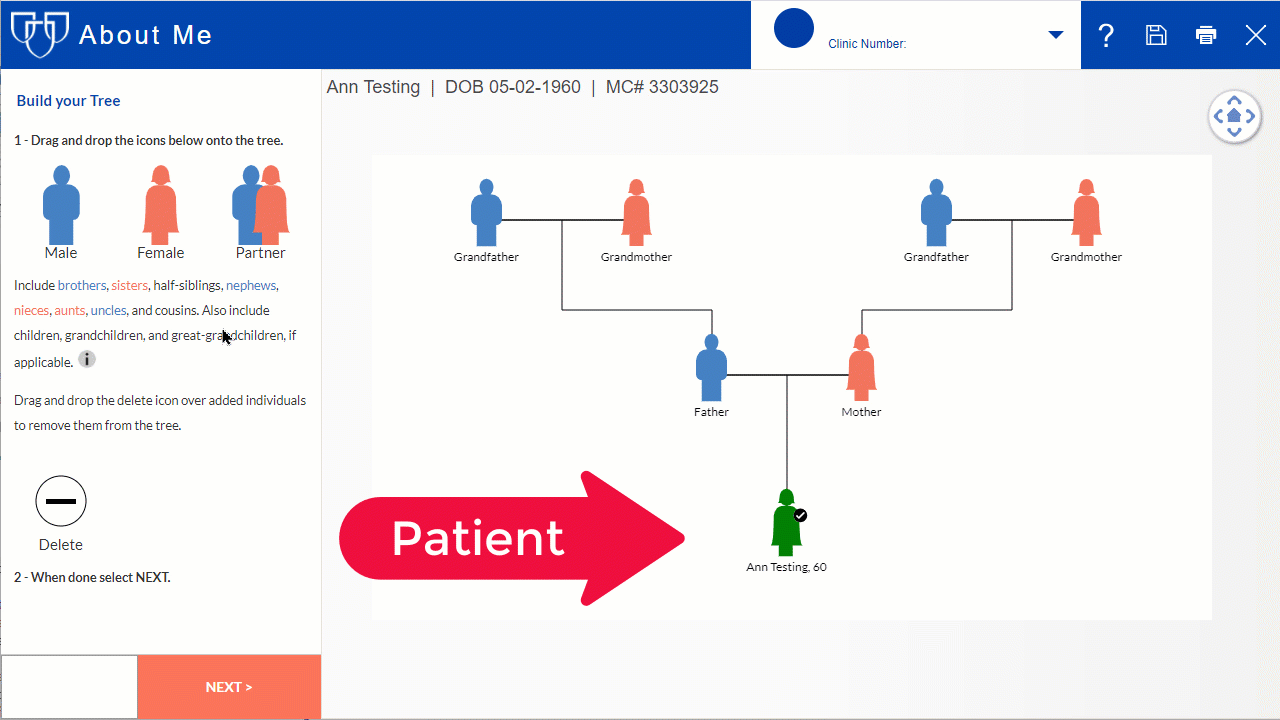
To add a half-brother or half-sister, you will first need to add an additional partner to your mother or father to represent the parent of the half-sibling. Once you have added that partner, you can drag and drop a male or female person icon over the new partner to add the half sibling.
Add Half-Aunts/Uncles
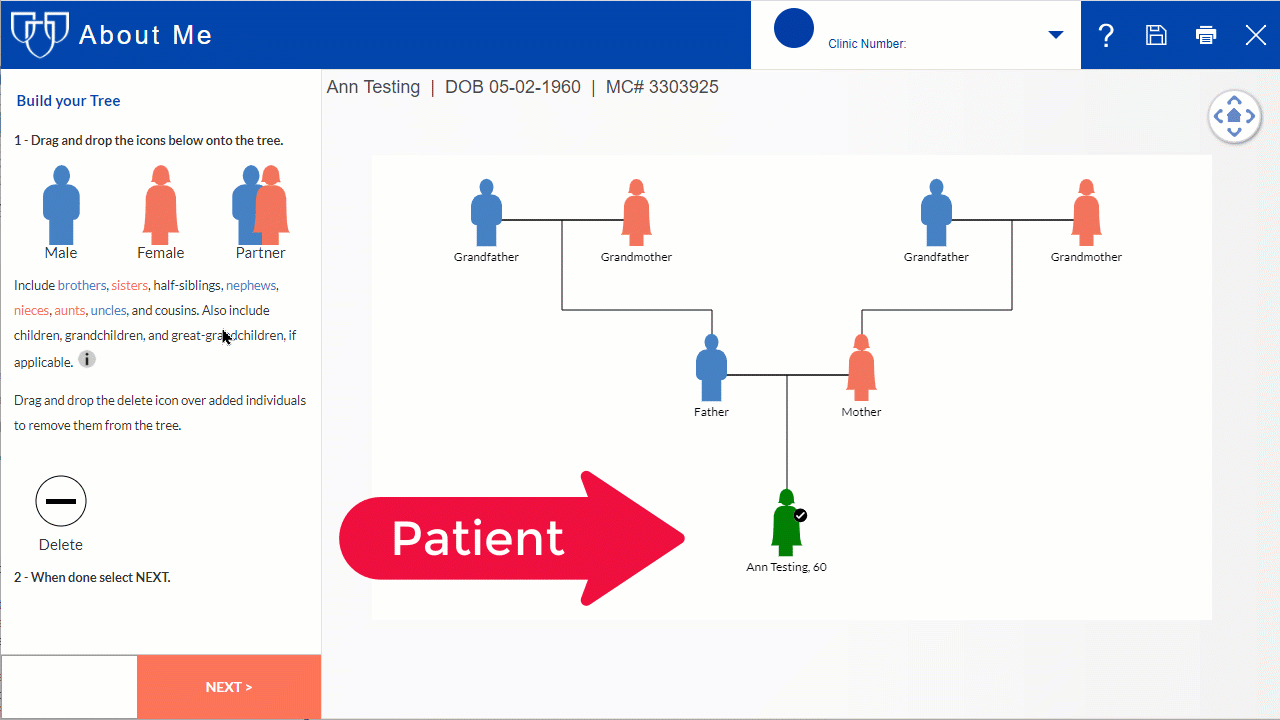
To add a half-uncle or half-aunt, you will first need to add an additional partner to your grandmother or grandfather to represent the parent of the half-aunt/uncle. Once you have added that partner, you can drag and drop a male or female person icon over the new partner to add the half aunt/uncle.
Add Twins
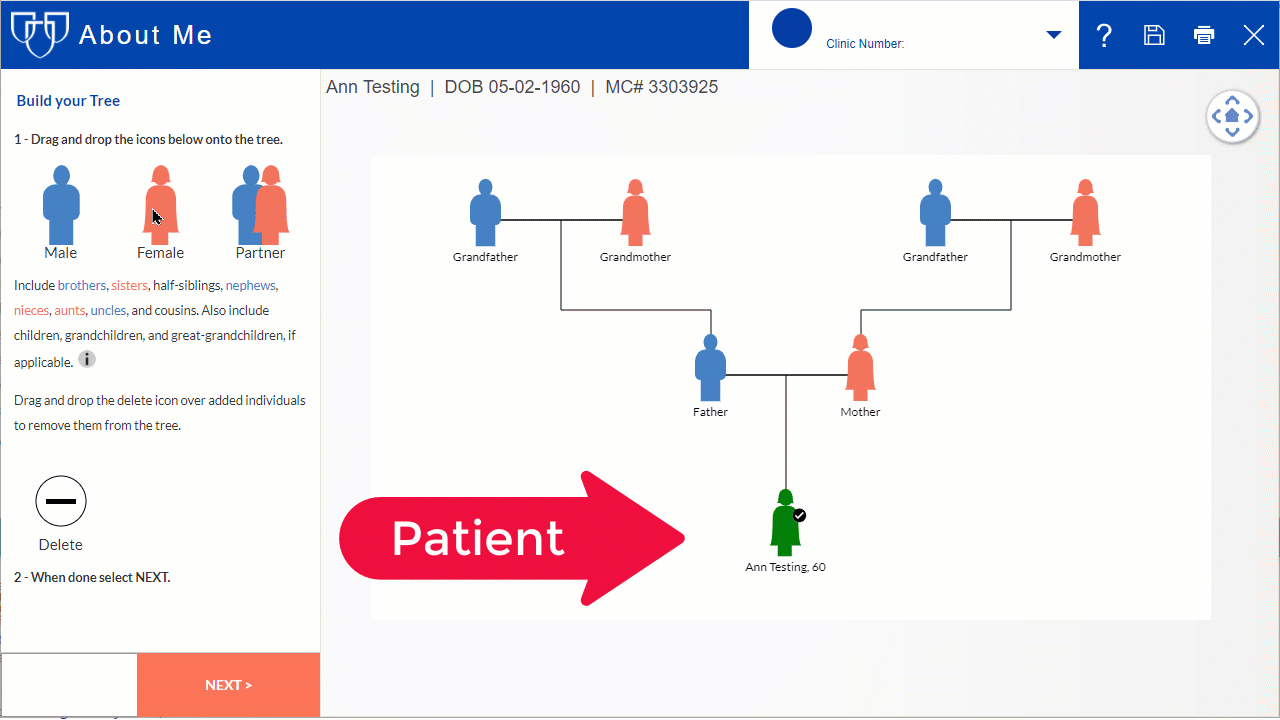
First, drag and drop the total number of brothers and sisters. In the next steps when you add individual health information to each person, you will have the ability to select twin or multiples (triplets or greater). About Me will then select and filter twins or multiples based on the age you enter. This means if you add two sisters who are the same age and also enter they are twins on each of their health information dialogue boxes, About Me will automatically connect those sisters as twins.
Deceased Relatives
To mark a relative deceased, first add the person to the family tree, then open the idividual helath information dialogue box, click the "Check if Deceased" box, fill in "Age at Death," and "Cause of Death" (if known).
Distant Relatives
About Me is designed for a three generation family history. This includes you, your parents and your grandparents. This also includes your aunts, uncles, cousins, nieces, nephews, and children. If you have a concern about medical issues or a genetic disorder in a distant relative, please discuss with your medical provider during your visit.
Ethnicity
You are able to select multiple ethnicities. If you have a specific ethnicity not listed, you will also be able to share your complete ethnicity with your medical provider.
Adoption
If you are adopted, only enter information about your biological relatives. If you do not know this information, please only complete the portion about yourself. Leave the remainder of the tree unfilled.
Genetic Tests
If you or a relative have had genetic testing, please select that you have had genetic testing on the Basic Information dialogue box. There is a comment box where you can enter basic information about the genetic testing you or your family has had. You will be able to discuss you or your family’s genetic testing with your medical provider. Please bring a physical copy of any genetic test report that you may have obtained.
Relatives
If you don’t know specific information, you can
- Provide as much information as you know. If you know your grandfather had cancer but you don’t know the specific type, just indicate cancer.
- Make an educated guess. If you don’t know the exact age of when your aunt died, provide your best guess based on family stories or other information.
- Leave the question unanswered.
Unlisted Health Problems
Your family tree information will be put into your medical record for use by your provider and care team. About Me asks you to share information about common health problems. Not every health problem or medical diagnosis is listed. If you have a health problem that is not listed, you can discuss this with your medical provider during your visit.
Changes
During your appointment, your provider may have changed or added additional information.